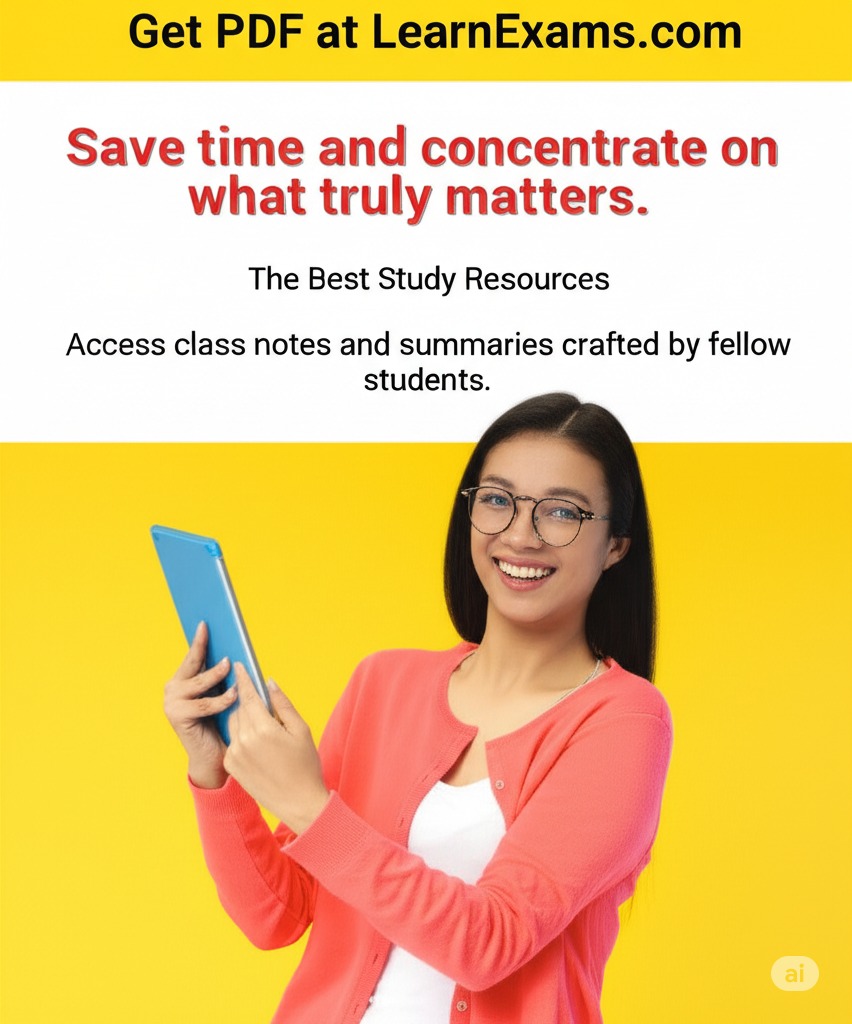Which of the following best describes Snap Layouts? a) Prearranged settings for how open windows display. b) Used to switch between open desktops. c) Adds files to the computer. d) Contains shortcuts to the most frequently used folders.
The Correct Answer and Explanation is:
Correct Answer: a) Prearranged settings for how open windows display.
Explanation:
Snap Layouts is a feature introduced in Windows 11 to enhance productivity and multitasking by helping users organize their open windows in a clean and efficient manner. The feature allows users to quickly position and resize multiple windows on the screen without manually dragging and adjusting each one.
When you hover your mouse over the “maximize” button (usually in the upper right corner of any open window), Snap Layouts display several layout options. These include various arrangements such as side-by-side, three-column, grid-like, or even a large main window with smaller ones beside it. Once a layout is selected, users can click on the other areas in the layout to snap additional open apps into place. This makes it easy to view multiple programs or files at the same time, which is especially helpful for tasks like comparing documents, referencing data, or following instructions while working.
This feature differs from Task View or Virtual Desktops, which are used to switch between different desktops or workspaces. It is also unrelated to adding files to the computer or accessing folder shortcuts, which are functions of file management systems and the Start menu.
In summary, Snap Layouts provide prearranged settings for how open windows display, allowing users to work more efficiently by easily managing multiple applications on the screen. This functionality improves focus, saves time, and helps users avoid the hassle of constant window resizing. It is particularly beneficial for users with larger screens or multiple monitors, where multitasking is common.