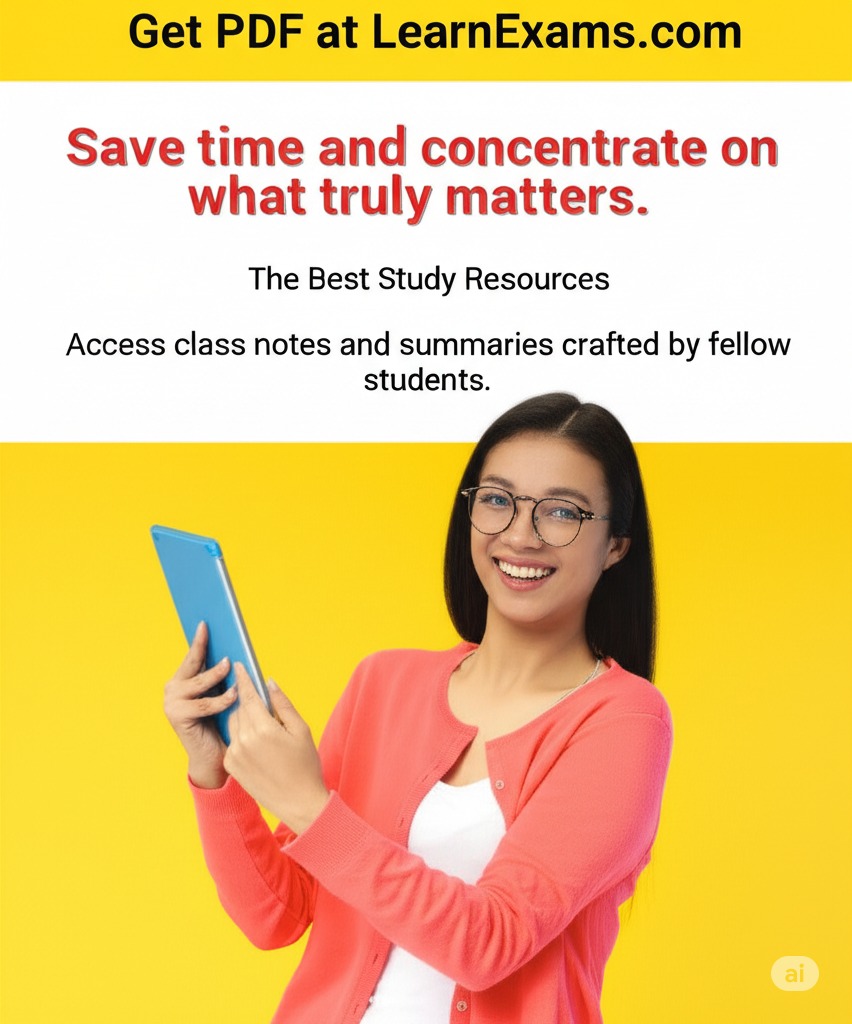What is the difference between a file and a folder? Give 6 differences
The Correct Answer and Explanation is:
A file and a folder are both fundamental concepts in computer systems, but they serve different purposes and have distinct characteristics. Here are six key differences between them:
1. Definition:
- File: A file is a collection of data or information stored on a computer or device. It could be a document, image, video, program, or any other type of digital content.
- Folder: A folder is a container used to organize and store files and other folders on a computer. It helps in grouping related files together for easier management.
2. Purpose:
- File: Files are used to store data. They contain the actual content such as text, images, or programs that are created, edited, or viewed by users or applications.
- Folder: Folders are used for organization. They help group files into categories or themes, making it easier to navigate and manage data on a computer.
3. Content:
- File: A file contains data or information that can be read, written, or executed. This can be anything from a Word document to a software application.
- Folder: A folder itself does not contain data in the form of files. Instead, it contains references to other files or subfolders.
4. Representation:
- File: Files are often represented by icons that reflect their type, such as a document icon for a Word file or a picture icon for an image.
- Folder: Folders are usually represented by a folder icon, which typically looks like a physical folder in which documents are stored.
5. Size:
- File: A file has a size, which is determined by the amount of data it contains. The size varies depending on the file type and its content.
- Folder: A folder does not have a data size of its own. Its size is determined by the total size of the files and subfolders contained within it.
6. Structure:
- File: A file is a single entity and cannot contain other files or folders within it.
- Folder: A folder is a container that can hold multiple files and subfolders. It allows for hierarchical structuring of files.
In summary, a file is the unit that contains data, while a folder is used for organizing these files and grouping them logically. Files are the actual content that users interact with, while folders serve to structure and manage this content efficiently.