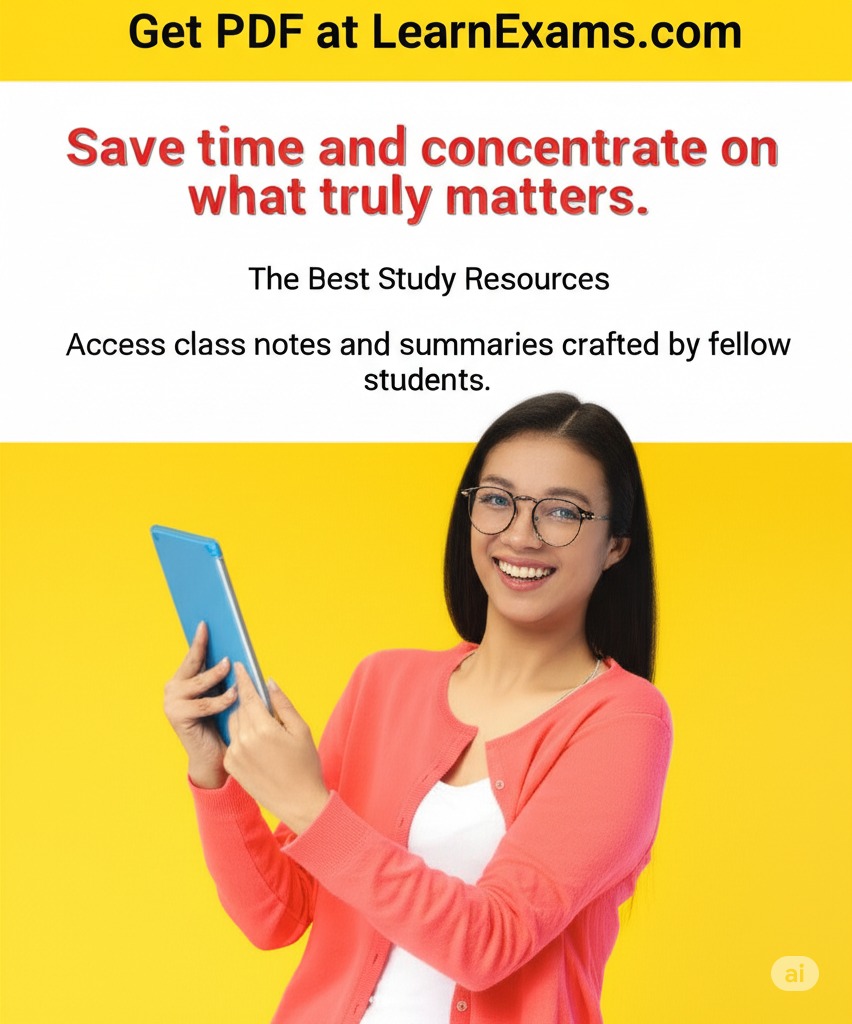The default name given to a workbook by MS Excel. 1. book 1 2. excel 13. Workbooks 1
The Correct Answer and Explanation is:
Correct Answer: 1. Book1
Explanation:
When you open Microsoft Excel and start a new workbook without saving or renaming it, Excel automatically assigns a default name to the new file. This default name is “Book1”. If you open additional new workbooks within the same session without saving them, they will be named sequentially—Book2, Book3, and so on.
This naming convention serves several purposes. First, it provides a placeholder name so users can begin working without needing to create a custom filename immediately. Second, it helps distinguish between multiple unsaved workbooks open at the same time. These names are temporary and only apply until the user saves the file. Once saved, Excel replaces the default name with the custom name specified by the user.
The term “Book” is derived from the idea of a workbook, which is the main file type used in Excel. A workbook contains one or more worksheets, and each worksheet resembles a page or a spreadsheet within the book. This concept allows users to manage related data and calculations across multiple sheets within a single file.
Why Not the Other Choices?
- Choice 2: “excel 1” is not correct because Excel does not use the program name as part of the default workbook title.
- Choice 3: “Workbooks 1” is incorrect as well. This is not a naming format used by Excel in any version.
In summary, “Book1” is the standard default name for a new workbook in Microsoft Excel. It reflects the application’s intuitive approach to managing files before they are manually saved and named by the user.