In MATLAB, the command linspace(0,5,6) divides the interval [0,5) into ? a. 5 equal subintervals, and creating a vector of 6 elements ? b. 6 equal subintervals, and creating a vector of 5 elements ? c. 6 equal subintervals, and creating a vector of 6 elements ? d. 5 equal subintervals, and creating a vector of 5 elements
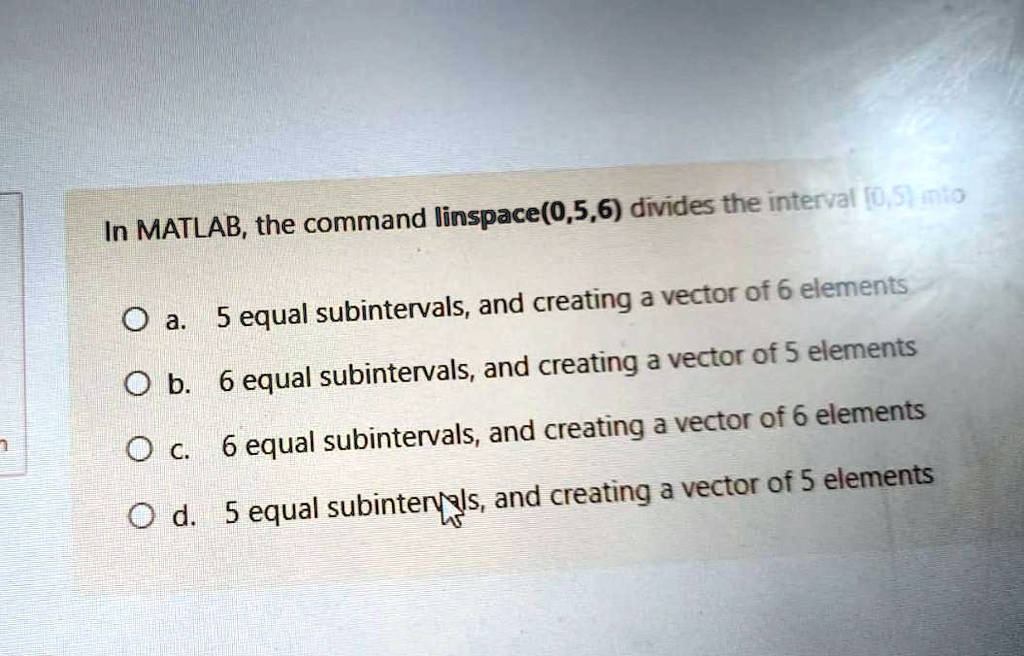
The Correct Answer and Explanation is:
The correct answer is a. 5 equal subintervals, and creating a vector of 6 elements.
Here is a detailed explanation of why this is the correct choice.
The linspace function in MATLAB is designed to generate a row vector of linearly spaced points. The function follows the syntax linspace(x1, x2, n). Understanding each part of this syntax is key to solving the problem.
- x1: This is the starting point of the sequence. In the command linspace(0, 5, 6), x1 is 0.
- x2: This is the ending point of the sequence. In the command, x2 is 5. The linspace function is inclusive, meaning both the starting and ending points will be included in the final vector.
- n: This represents the total number of points to be generated. This is a very important detail. The value of n directly dictates the size, or number of elements, of the output vector. In this case, n is 6.
From this breakdown, we can immediately determine the number of elements in the vector created by linspace(0, 5, 6). Since n=6, the command will generate a vector with exactly 6 elements. This fact allows us to eliminate options ‘b’ and ‘d’ because they incorrectly state that a vector of 5 elements is created.
Next, we must determine the number of subintervals. A subinterval is the space or segment between two consecutive points in the generated vector. If you have a set of n points, these points act as dividers, creating a series of smaller intervals. The number of subintervals created by n points is always n-1. A helpful analogy is to imagine placing 6 posts for a fence; these 6 posts will create 5 sections of fence between them.
Applying this principle to our problem, since we have n=6 points, the number of equal subintervals created will be 6 – 1 = 5.
To visualize this, the command linspace(0, 5, 6) actually produces the vector: [0, 1, 2, 3, 4, 5].
- Vector elements: There are clearly 6 elements in this vector.
- Subintervals: The spaces between these elements are the intervals [0,1], [1,2], [2,3], [3,4], and [4,5]. Counting these gives us exactly 5 subintervals.
Therefore, the command linspace(0, 5, 6) results in 5 equal subintervals and creates a vector containing 6 elements, making option ‘a’ the only correct answer.
