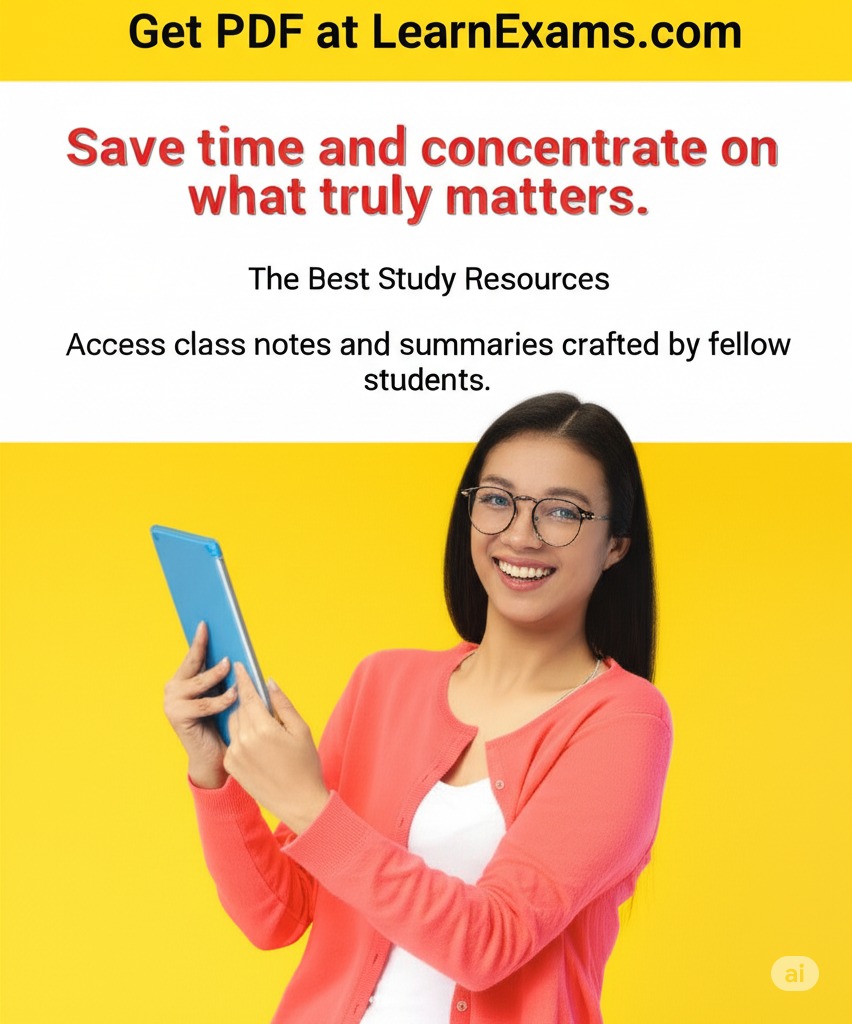A color image of size (640×480) pixels, how many KB are required to store this image?
The Correct Answer and Explanation is:
To calculate the amount of storage required to store a color image of size 640 × 480 pixels, we need to consider:
- Image dimensions: 640 pixels (width) × 480 pixels (height)
- Color depth: For a standard color image, 24 bits (or 3 bytes) are typically used per pixel (8 bits each for Red, Green, and Blue)
Step-by-step calculation:
Step 1: Total number of pixels640×480=307,200 pixels640 \times 480 = 307,200 \text{ pixels}640×480=307,200 pixels
Step 2: Total bytes for the image
Each pixel requires 3 bytes (1 byte per color channel):307,200×3=921,600 bytes307,200 \times 3 = 921,600 \text{ bytes}307,200×3=921,600 bytes
Step 3: Convert bytes to kilobytes (KB)921,600÷1024=900 KB921,600 \div 1024 = 900 \text{ KB}921,600÷1024=900 KB
✅ Final Answer:
900 KB are required to store a 640×480 color image with 24-bit color depth (uncompressed).
Explanation:
Digital images are stored as grids of pixels, and each pixel holds color information. In a typical RGB image, every pixel uses 3 color channels: Red, Green, and Blue. Each channel is stored using 8 bits, which makes 24 bits or 3 bytes per pixel.
The resolution of the image tells us how many pixels it contains. A resolution of 640 by 480 means the image is made up of 307,200 pixels. When we multiply this by 3 bytes per pixel, we get the total number of bytes needed to represent all the color information in the image.
Since storage size is commonly measured in kilobytes (KB), we convert the total bytes into KB by dividing by 1024. This gives us 900 KB.
It is important to note that this calculation assumes the image is stored without compression. If compression methods such as JPEG or PNG are used, the file size could be significantly smaller depending on image content and compression settings.