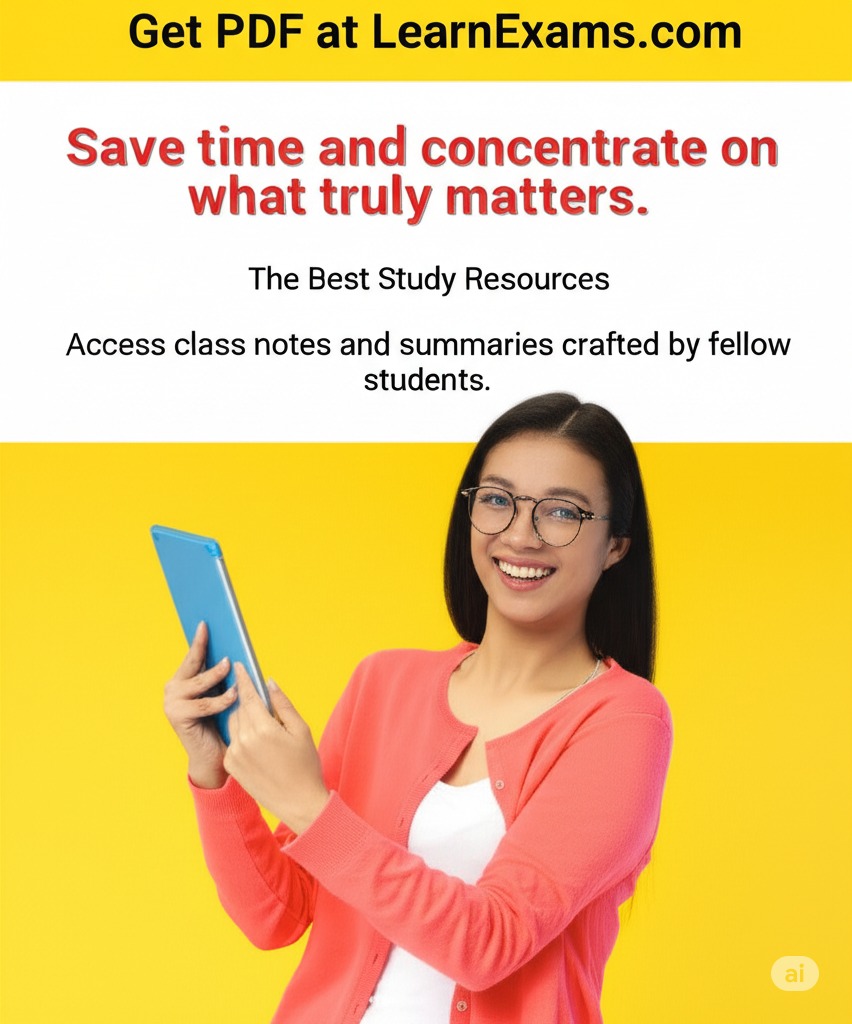When you save a file in Microsoft Excel 2019, the file saves with this extension: __
The Correct Answer and Explanation is:
Correct Answer: .xlsx
Explanation:
When you save a file in Microsoft Excel 2019, it is saved by default with the .xlsx file extension. This extension stands for Excel Spreadsheet and is based on the Office Open XML (OOXML) format introduced by Microsoft with Excel 2007. The .xlsx format is now the standard format for modern versions of Excel, including Excel 2019.
The .xlsx extension differs from older Excel file types such as .xls, which was the standard before Excel 2007. The .xls format was based on a binary file format, whereas .xlsx is based on an XML format which allows for better data management, compression, and recovery features. XML stands for Extensible Markup Language, and it structures the file in a way that different applications can read and interpret it more efficiently.
Files saved as .xlsx do not contain macros. If you need to save a spreadsheet that includes macros, you would need to use the .xlsm extension instead, which stands for Excel Macro-Enabled Workbook. This format supports the inclusion of VBA (Visual Basic for Applications) code.
The switch to the .xlsx format has many advantages. It typically produces smaller file sizes due to ZIP compression. It also reduces the likelihood of corruption and enhances data recovery. Additionally, because it is built on open standards, it is easier to integrate with other software and services.
Excel 2019 allows users to save in other formats as well, including .xls (for compatibility), .csv (comma-separated values), .pdf (portable document format), and others, but .xlsx is the default and recommended format for most users.
In conclusion, Excel 2019 saves files using the .xlsx extension by default because it is modern, efficient, and widely supported.